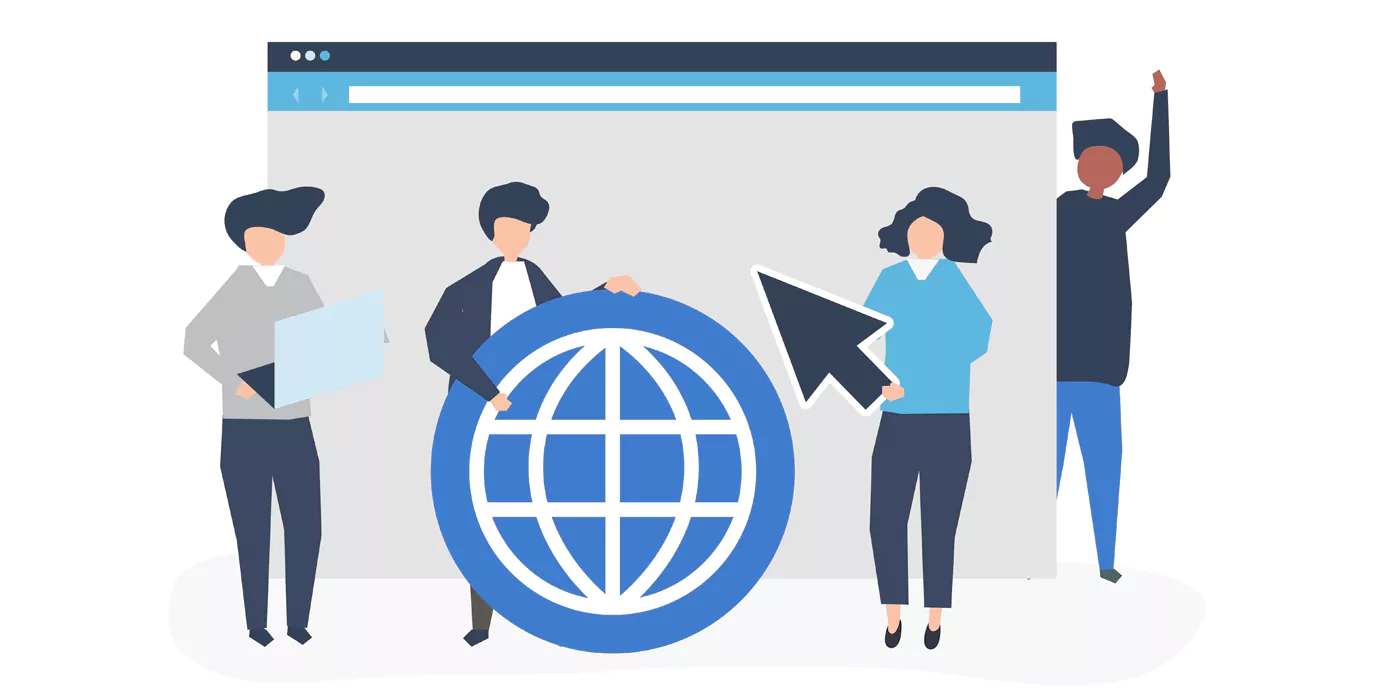Introduction of Common HTTP Status Codes List
Ever clicked on a link and been greeted with a “404 Not Found” error? HTTP status codes are part of your everyday browsing experience, whether you realize it or not. This blog explores the Common HTTP Status Codes list, explains their meanings, and provides tips on troubleshooting HTTP errors to improve your website’s performance.
What Are HTTP Status Codes List?
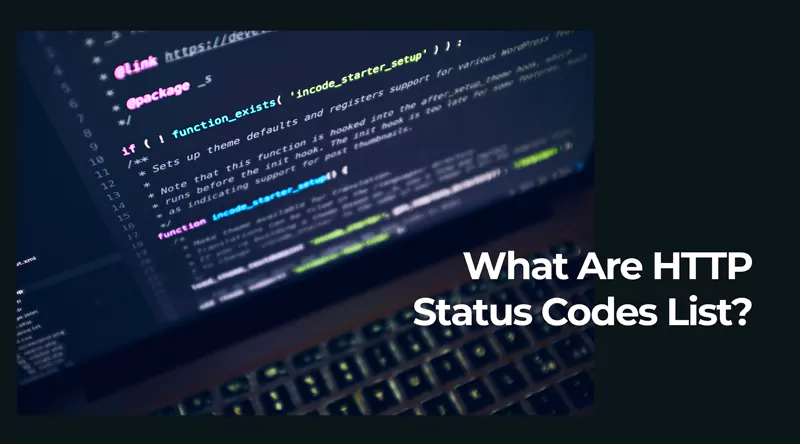
HTTP status codes are three-digit responses returned by a server to the client in the form of the browser with the result of a request. These codes can be broadly classified into five different categories, each having unique implications regarding the functionality of your website.
- 1xx: Informational
Indicates that a request was received and is being processed. - 2xx: Success
Confirms the request was successfully received and processed. - 3xx: Redirection
Suggests further action, such as a redirect, is needed. - 4xx: Client Errors
Indicates problems like incorrect URLs or permissions. - 5xx: Server Errors
Denotes server-side issues that prevent the request from being fulfilled.
Why Is Understanding HTTP Status Codes Important?
You know, knowing the meanings of HTTP response codes helps to sort out issues quickly and avoid visitor frustration, and optimize your website’s performance. It becomes crucial for developers, marketers, and SEO professionals.
The 10 Most Common HTTP Status Codes
According to a study analyzing web traffic across thousands of websites, over 90% of HTTP responses are 2xx success codes, predominantly 200 OK. Among error codes, 404 Not Found is the most frequent, accounting for 6-10% of total responses on large-scale websites.
Improving website performance with HTTP codes helps identify and fix broken links, optimizing user experience and SEO. Here are some of the 10 most common HTTP status codes one must be aware of:
200 OK:
This is the most coveted status code. Here, it indicates that a server has processed a request successfully.
301 Moved Permanently:
It indicates the requested resource is being permanently moved to a new URL. Mainly, it is used for SEO-friendly redirects.
302 Found:
It is a temporary redirect. The resource is available at new location; however, there is a possibility it might revert back to the old one later.
400 Bad Request:
The server cannot process the request because of client-side errors such as syntax malformations or invalid input.
401 Unauthorized:
Occurs when authentication is needed but absent or invalid. Ensure valid credentials are presented.
403 Forbidden:
The server is aware of the request but declines to fulfill it, for example, because of insufficient permissions.
404 Not Found:
The most infamous of errors, 404 means that the server cannot locate the requested resource.
500 Internal Server Error:
A generic error means that something bad occurred on the server side.
502 Bad Gateway:
It occurs when a server that acts as a gateway receives an invalid response from the upstream server.
503 Service Unavailable:
This error takes place when the server is overloaded or down for maintenance.
Difference Between 4xx and 5xx Errors
- It is very important to understand how 4xx and 5xx errors differ while troubleshooting:
- 4xx errors are client side, and something is technically wrong with the request.
- 5xx errors are about server issues such as configuration errors or downtime.
How to Fix HTTP Errors
- 200 OK. Do nothing, works.
- 301/302 Redirection. Use these for redirection properly and update the links.
- 400 Bad request. Look for typos or corrupted cookies.
- 401 Unauthorized. Double check the user’s credentials and modes of authentication.
- 403 Forbidden. Check the user’s privileges and server configuration.
- 404 Not found. Implement a 404 custom page and fix broken links.
- 500 Internal Server Error. Debug clues in server log.
- 502 Bad Gateway: Check connectivity between servers.
- 503 Service Unavailable: Scale your server resources or schedule downtime during low-traffic periods
Awakish – Your Ultimate Website Guard
We specialize in ensuring your website runs smoothly at Awakish. Our advanced monitoring tools alert you to issues such as 404 errors, server downtimes, and slow response times. With real-time insights and automatic solutions, you can tackle HTTP error codes before they impact your visitors.
Whether you are a site owner or a web developer, Awakish empowers you to improve your website’s performance and deliver quality online experiences. Stay ahead of the competition with the tools and features that ensure your site is always available and free from errors. For a seamless web experience, familiarize yourself with the Common HTTP Status Codes list, which can help identify and resolve potential issues swiftly. Learn more at Awakish.