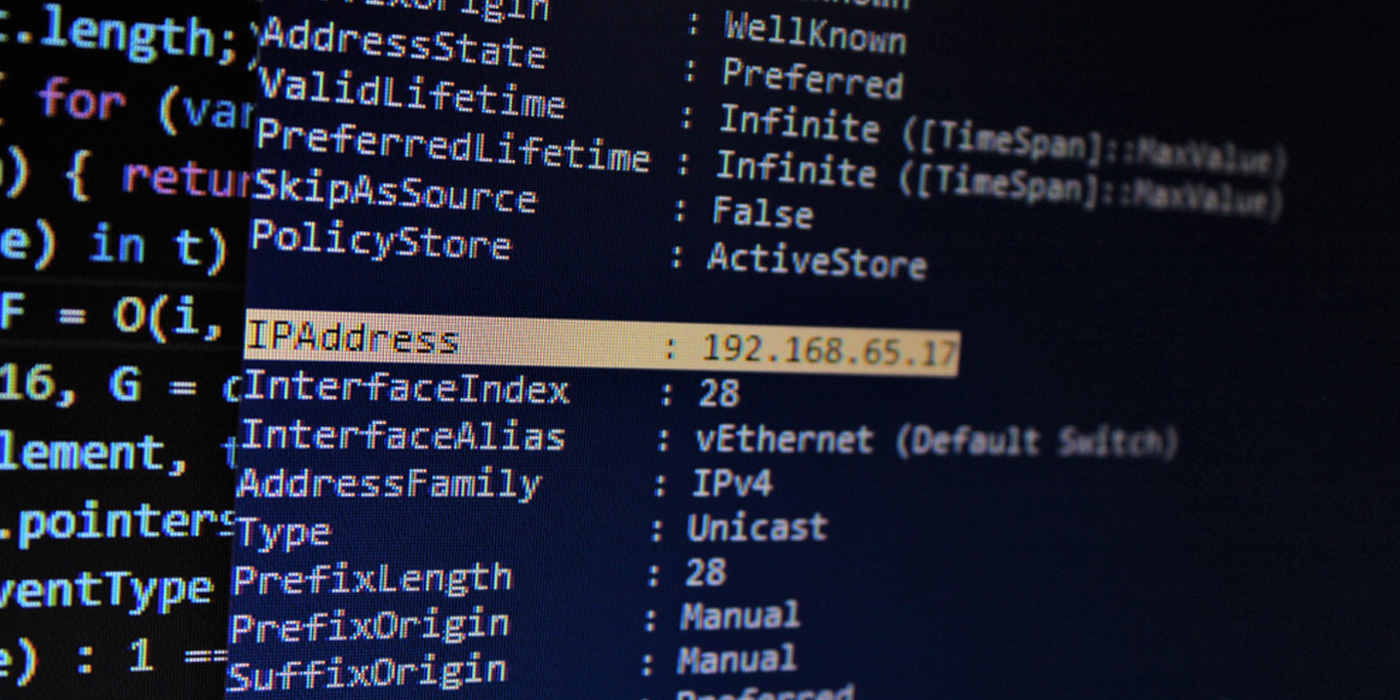Networks and their immediate surrounds are a busy area – bandwidth wars for resource-hungry websites, security threats, and the need for ongoing uptime mean you’ll have to constantly monitor your network’s performance, security, and dependability.
This is not always a simple task to keep up with.
The good news is that IP address monitoring tools make monitoring and controlling your key resources much easier.
What is an IP Address?
Each device is allocated an IP (Internet Protocol) address that is unique to it. This address can help businesses detect all of the tools that are linked to their network. This address is also useful for locating a specific device. These addresses are typically in a comprehensive format with a fixed number of digits.
IP addresses are a set of numeric codes that are represented in dotted-decimal format. It is a binary number that is 32 bits long. Two separate computers in the same network should not share the same id. If this occurs, you will notice an IP conflict error when accessing the internet on your laptop or desktop.
Hacking IP addresses is the most common method used by hackers to gain access to your system. This puts your data at risk. This is why you need IP address monitoring tools to ensure the security of your website.
Benefits of monitoring IP addresses:
1.Quick Detection of Issues
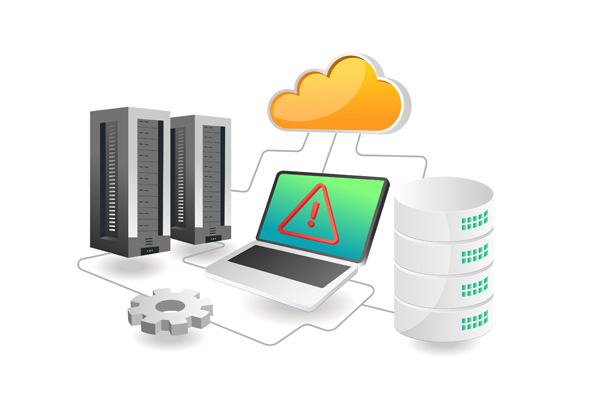
If the system is found to have a network difficulty or any other software-related problem, the monitoring tool sends an alarm message to the network administrator, allowing the administrator to rectify the issue and prevent it from escalating to a greater extent.
2.Ease of data migration

The user does not need to be concerned about storage consumption because the size of the data packets transported from the device to the administrator is small and the transmission speed is fast.
3.Data security

IP data is transmitted securely to prevent unauthorized access to information by preventing snooping or theft.
Learn How to Monitor IP Address With Awakish
The Awakish IP Address Monitoring tool is an automated monitoring solution with a straightforward setup process. Check IP addresses now, not just URLs, including those behind firewalls. Awakish accomplishes this through the use of a standard feature known as ‘port forwarding’ or ‘firewall rules.’ Our user-friendly dashboard enables network and system administrators to deploy a monitor in under 2 minutes.
Our tools seamlessly evaluate, analyze, along with managing network traffic as well as interfaces, and after the analysis, we provide you with detailed insights on the website’s performance. Administrators can use our IP network monitoring tools to monitor network traffic—all programmes, users connected to the internet, identification region, time, and the actual IP ports used for the connection. They also receive comprehensive data that track the amount of bandwidth consumed by individual employees as well as the specific PCs used to initiate network connections.
The Awakish IP Address Monitoring tool alerts and acts as an uptime monitoring checker for you to be prepared during sudden downtime of mission-critical network devices like routers, firewalls, and WAN connections. This helps you always stay abreast of what’s going on with your important IT devices and networks. Our alert technology sends out short downtime alerts via emails, allowing IT teams to act swiftly in fixing mission-critical issues.